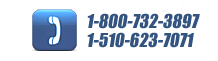OCR Software for Municipal Engineering Drawing with Stencil Written Character Processing
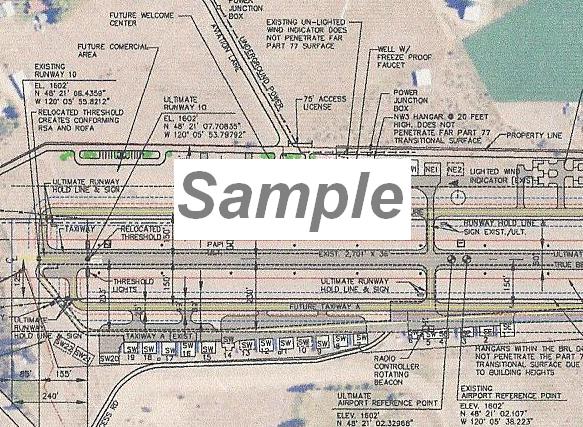
ExperVision’s OCR Software for Municipal Engineering Drawing with Stencil Written Character Processing also called Extracting & Vectorizing Application (EVA) includes three modules: Automatic Extracting, Semi-Automatic Extracting, and Automatic Vectoring.
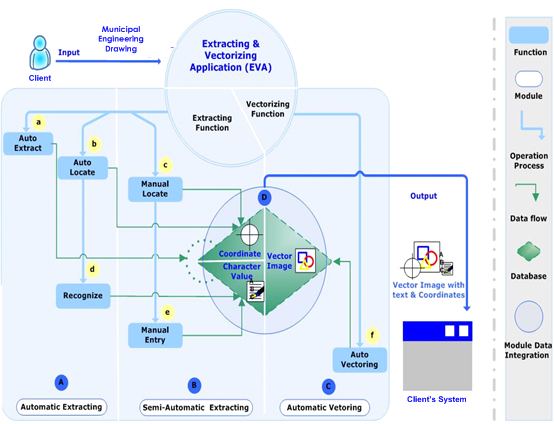
1. Automatic & Semi-Automatic Extracting
Extracting includes extracting a character’s value and its coordinates.
- Automatic Extracting means using ExperVision OCR SDK to LOCATE the character areas and RECOGNIZE the character automatically. The two functions LOCATE and RECOGNIZE can be done in one step (As “a” illustrates). As well, the two functions can be done by two steps. Step one, click button to Automatically LOCATE character areas, then click button to Automatically RECOGNIZE the characters in located areas (As “b” and “d” illustrate)
- Semi-Automatic Extracting means using ExperVision OCR SDK to Automatically LOCATE +Manually LOCATE “c” + Automatic RECOGNIZE (As “b” + “c” + “d” illustrate). If the recognized results were not correct, the user can Manually ENTER the character value (As “e” illustrate)
2. Automatic Vectoring
Automatic Vectoring means automatically converting raster images to vector images (as “f” illustrates). Users can use a button click to convert raster images to vector images, which will display the object information.
3. Module Data Integration
Extracting & Vectorizing Application will extract character value and according coordinates of character area to database “D”. When the character areas are located, EVA will compute the coordinates and write it to the database. Together with vectorized images, the character value and coordinates will be output and imported into Client’s systems.