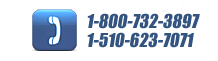Directory
- The American Red Cross Check Processing System (CPS)
- Form Recognition System for Metro-North Railroad
- Check Processing
- Invoice & Shipping Receipt Processing
- Resume Processing
- Paper Based Workflow Management
1. The American Red Cross Check Processing System (CPS)
Achieve the most with the least
The Southeastern Pennsylvania Chapter of the American Red Cross (SEPA) is the Nation’s 4th largest Red Cross Chapter and one of the largest providers of disaster relief services in Southeastern Pennsylvania. Almost one thousand times each year, SEPA staff and volunteers face the challenge of responding to local emergencies; mobilizing needed relief supplies, staffing shelters, and giving comfort and aid to those in need. At the same time, SEPA volunteers are onsite every day, providing important health & safety information and training to all of our neighborhoods.
The SEPA Chapter is working hard to ensure that funds generously donated by its local community are wisely spent. In particular, the Chapter is constantly searching for ways to save the costs and improve service efficiencies by utilizing new information technologies. For example, in 2002, SEPA introduced barcode technology to its direct mail program. This allowed the Chapter to bring its mail fulfillment in-house, saving thousands of dollars each year and providing better services to supporters.
SEPA faced a new challenge and opportunity following its first sponsored campaign “Walk for Red Cross”, which attracted more than three thousand walkers who raised funds for the Chapter. Understanding that there would be a large volume of checks to process, a SEPA board member and bank president generously offered his bank services to process the checks and return images of the checks on a CD with an AFS viewer program, which the account no., dollar amounts and check images were shown.
The SEPA Chapter already understood the potential for Electronic Document Management Systems (EDMS) and saw this offer as an opportunity to process these important gifts in a much faster fashion. However, unless the donor contact information was returned along with the gift amount it would not be possible to acknowledge these contributions without manually entering the information on check images.
SEPA’s extensive online research and discussions with software vendors and banks on this problem revealed that there was no simple solution. It required that all information on check images needed to be automatically located, recognized, separated and distributed into different fields, then mapped and imported into the Chapter’s fundraising database. The check images could not be manipulated in any way that would permit an electronic export and import into SEPA’s fund-raising database.
Consequently, a small team at SEPA began the cumbersome task of viewing each check through the program provided by the bank and manually entering the information into their database. Although it is an extremely time-consuming task, the contributions from the honorific supporters were more important than developing the software solution.
ExperVision® suggested developing a field identification module to analyze specific formats of checks, based on the existing OCR technology that ExperVision® currently has. The donor’s contact information on each check could be located, segmented and mapped to the fields in the fund-raising database. ExperVision® also designed the workflow for the whole business processing. verified by SEPA. After verfied by SEPA, the engineering team made the following development work:
- Convert the AFS images of checks from the CD provided by the bank to TRF (TypeReader® Format), which has all information including position, context and graphic text separation of the checks for later processing.
- Utilize CPS to intelligently analyze the recognized results and extract the 14 address fields on checks.
- Utilize the specially designed TextProofer® (the magnified image part of the check is placed on the side of adress data fields) to proof the address information on checks . The final results will be saved as the comma delimited text format (.CSV) and populated into database.
After SEPA confirmed the functional specification and development plan, ExperVision® created the detailed project implementation plan within SEPA’s budget constraints, which greatly impressed the client.
It was an exciting moment. Planning was already underway for the “Walk for Red Cross” 2004 and SEPA was excited that the number of participants would double.
The information accuracy is essential for the project to succeed. SEPA’s marketing strategies depend on its ability to segment and target its supporters accurately. Most information used in this process is gained from supporter’s checks. So the first advantage of CPS is that all required elements are recognized and rapidly translated into an electronic format for immediate analysis and action.
CPS is able to achieve 99% accuracy in reading checks without non-standard fonts or graphic images after the release. It can achieve nearly 90% accuracy and errors could be quickly corrected using the built-in editor. These errors were generated mostly due to the design of checks. The key issues include:
- Non-standard fonts: script fonts, in particular, are not read well.
- Graphic images: background images on checks, animals, buildings, etc obscure the data.
- Scanning quality: if banks could increase the scanning resolutions, almost all errors on standard checks would be eliminated and the recognition of non-standard checks would be made easier.
2. Form Recognition System for Metro-North Railroad
The client is a division of the largest public transportation provider in the US, serving 14.6 million commuters spreading over 5,000 square miles including New York City, south east New York and Connecticut. Its agencies now tansport nearly 2.4 billion rail and bus passengers a year and the client division alone transports 3.5 million passengers every day.
To supervise on-the-job performance of train conductors and engineers, to better serve the public, the Federal Railways Administration (FRA) requires transportation agents to keep detailed logs of the daily operations of train conductors. As the largest public transportation agency in New York, the client receives periodic and random inspections from the FRA on its operation logs. In the past, logs were prepared on a daily basis by train conductors, before being manually entered into the database at the processing center. Because manual entry is time consuming and prone to errors, the client often experienced update delays and false entries resulting in large fines by the FRA.
To improve their compliance to FRA rules and control their operating center’s costs, the client wanted to develop and implement an automatic forms recognition system. Based on the design requirements, the system should recognize the print fonts and hand-written symbols on the log forms, and import them to the agencies’ database.
The system structure was as follows:
- We used double-sided scanners to automatically scan the forms in batches.
- The scanned images are automatically imported to the Image Pool by the Form-processing module. The Watch-folder module checks for unprocessed images, which would be sent to the Form-Processing module automatically. The whole recognition and monitoring process required no manual interference from the client’s staff.
- After the images are scanned, recognized and converted into XML format, they are saved in the XML database. These files will be used as interim files to be imported into the Batch-Proofing module for correction and confirmation before being used to update the original XML database and eventually imported to Access or Excel in CSV format.
- To improve the FRA’s inspection process, an Access Interface was created to make FRA browse electric images of diver log forms as well as the processed reports.
In the Forms Recognition System, forms processing and result checking are key factors to the system’s accuracy and efficiency.
3. Check Processing
It is a common and daily operational task to accept and process checks as a form of payment in any companies, especially in retail, utility, online and offline merchant industries, etc., which we call merchants collectively. Typical check processing consists of many tedious, costly and error prone steps. These include converting paper-based checks into electronic transactions, processing transactions through the ACH network or Check 21 image exchange network, automating returned check re-presentment, generating real-time reports and supporting proactive risk management.
ExperVision® has been helping various merchants meet their challenges in check processing through our innovative solution.
ExperVision® ’s check processing system helps a company complete the process from check image capture, recognition, storing, proofing, passing to various payment gateways for transaction, to archiving for analysis and other purposes. Following is a description of how the check processing system works with the Payment Processor, ACH Network and Check 21 Image Exchange Network all together to help the merchant collect payments.
4. Invoice & Shipping Receipt Processing
A company receives large amount of invoices from various third parties including vendors, daily service providers, contract engineering providers, etc. These invoices need timely processing and many departments are involved in the verification and approval process. Statistics show that, 96% of the invoices are on paper and have to be processed manually, which makes the cost as high as $10.15 per invoice. With manual processing, mistakes such as incorrect calculation, duplicate payments, inability to transfer to correct department and even the loss of some invoices can occur.
ExperVision®‘s invoice and receipt processing system completes the process from invoice scanning, recognition, storing, passing to various departments for verification and approval, to archiving for analysis and other purposes. The invoice recognition module employs ExperVision®‘s world champion OCR to process data such as vendor information, product items and prices, account number, amount, date, etc.
5. Resume Processing
Although electronic resumes have been more and more popular since the late 90s, massive paper materials, e.g. fax, letters and post are still used and mixed with electronic ones in both job application and human resource (HR) management. To guarantee not missing any qualified candidate, it takes a significant amount of time and effort to include the information on paper in the human resource software system.
ExperVision® ’s Resume Processing Solution (RPS) is a suite of intelligent and enterprise level resume capturing & processing tools, which can automatically process resumes from any e-mail & attachment, job board, corporate web site, fax and paper, enabling the HR department to efficiently attract and hire qualified job applicants. The Resume Recognition module in the system employs ExperVision®’s world champion OCR to process data such as contact, location, skills summary, education history, work experience, etc.
6. Paper Based Workflow Management
In many industries, the company sends their staff outside of the office to provide complicated service, including on-site measurement, customized design, material preparation, on-site installation, maintenance and/or other activities. The traditional way to manage out-of-office activities is to use paper work-orders and worksheets, which leads to many problems such as difficult to track the workflow information, misreading information on paper, and unable to quickly search and index wanted information on worksheets. These problems generally degrade workflow efficiency, waste resources and destroy customer satisfaction.
ExperVision®’s Paper Based Workflow Management system provides whole workflow management by including the traditional paper work-order and worksheet in the control loop, while allowing the staff to work exactly the way they were working before.